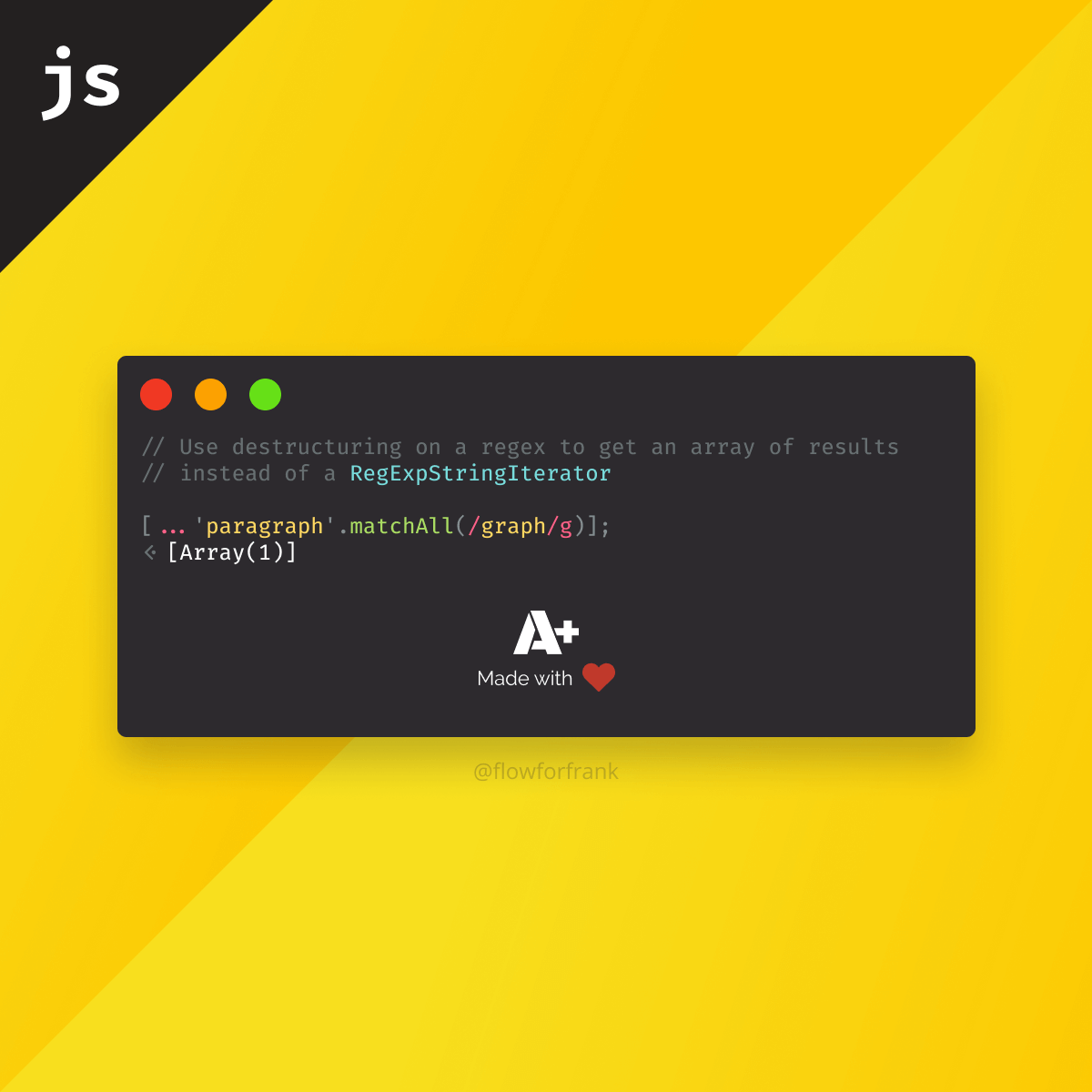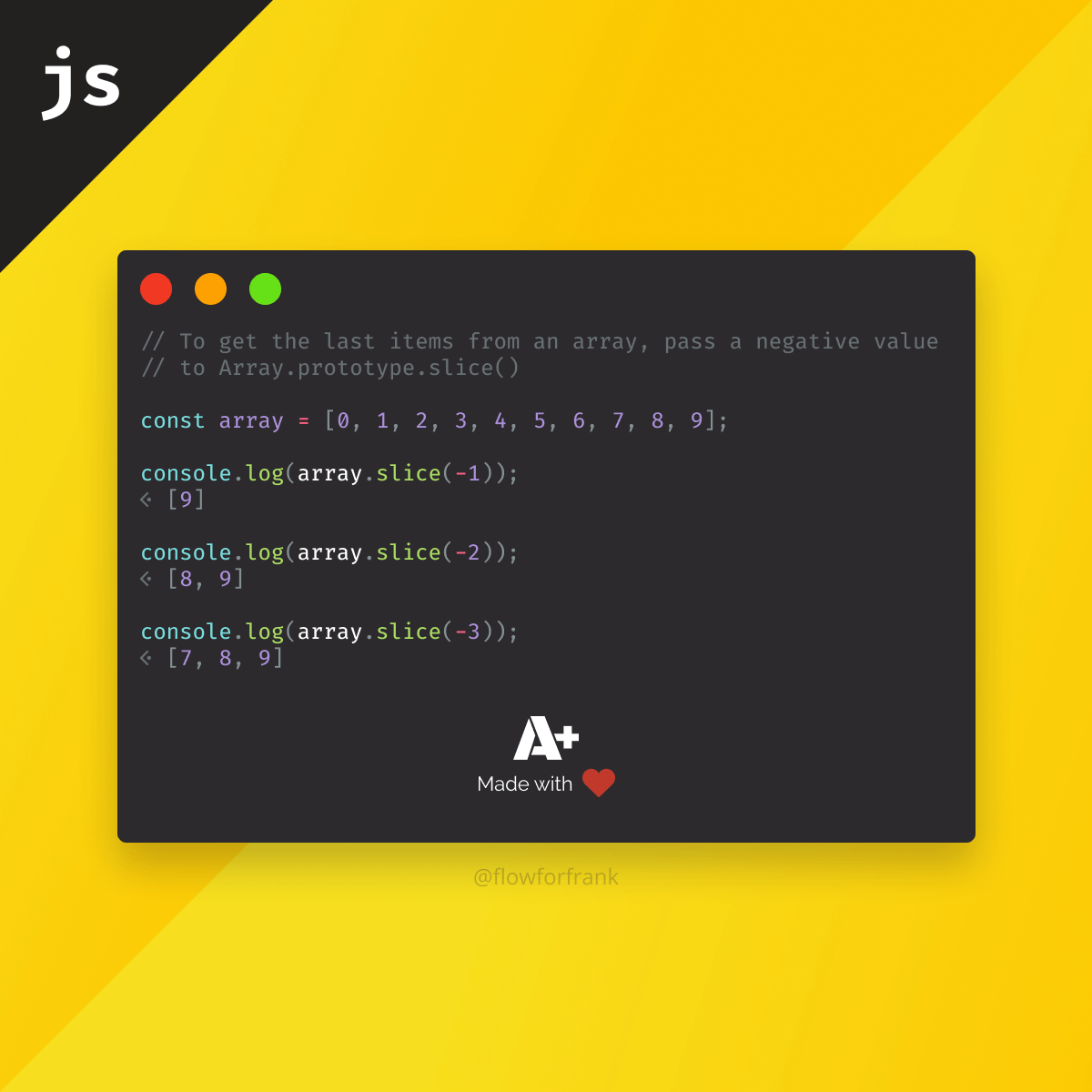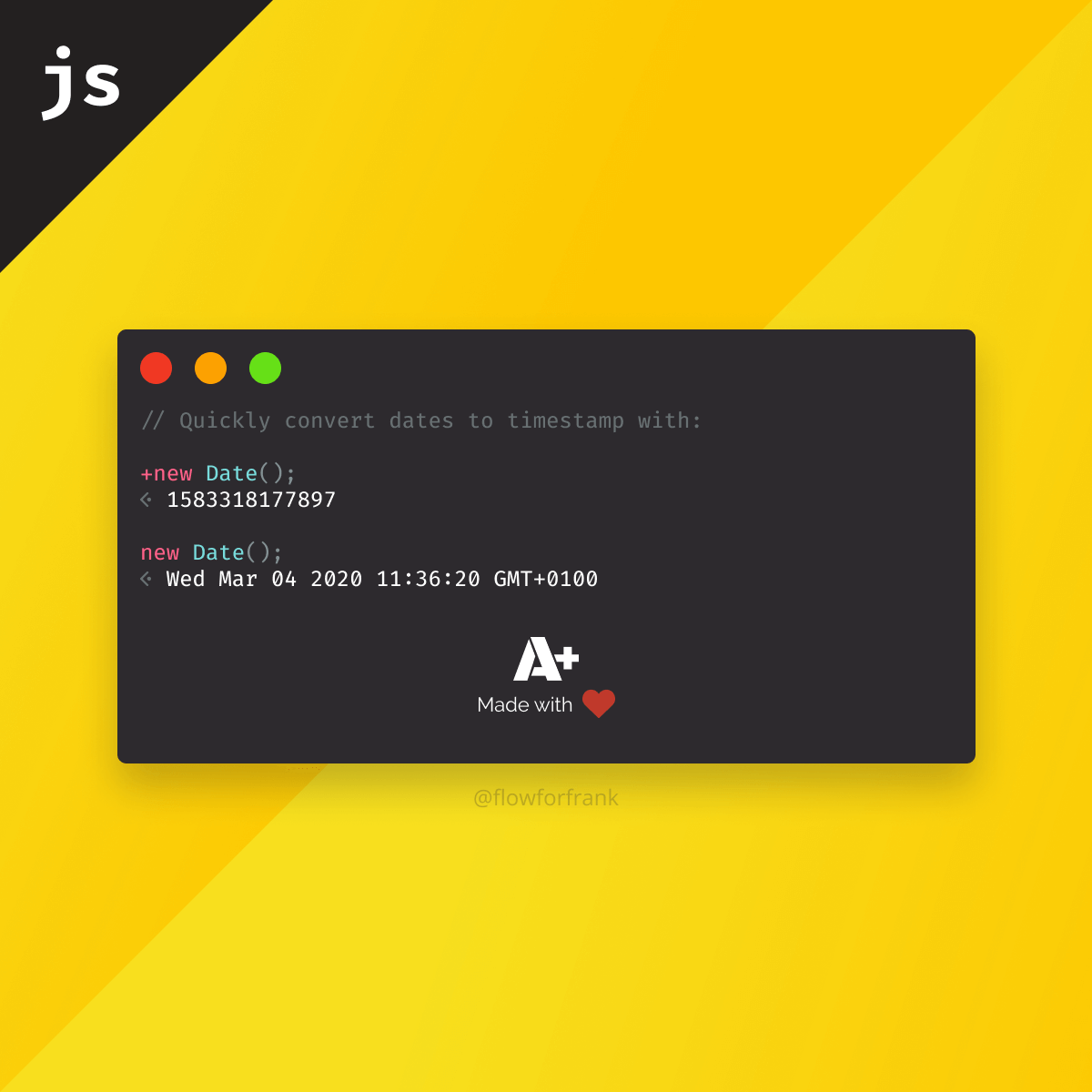How to Warn Users About Unsaved Changes in JavaScript
Attach a function on the beforeunload event to alert users before leaving your site:
Copied to clipboard!
// Warn your users if they have unsaved changes and plan to leave
window.onbeforeunload = () => {
alert('You have unsaved changes, your work will be lost.');
};This will show an alert to your users, so they know to save before leaving. The event is fired right before the window is about to be unloaded.

Resources:
📚 More Webtips

Rocket Launch Your Career
Speed up your learning progress with our mentorship program. Join as a mentee to unlock the full potential of Webtips and get a personalized learning experience by experts to master the following frontend technologies: