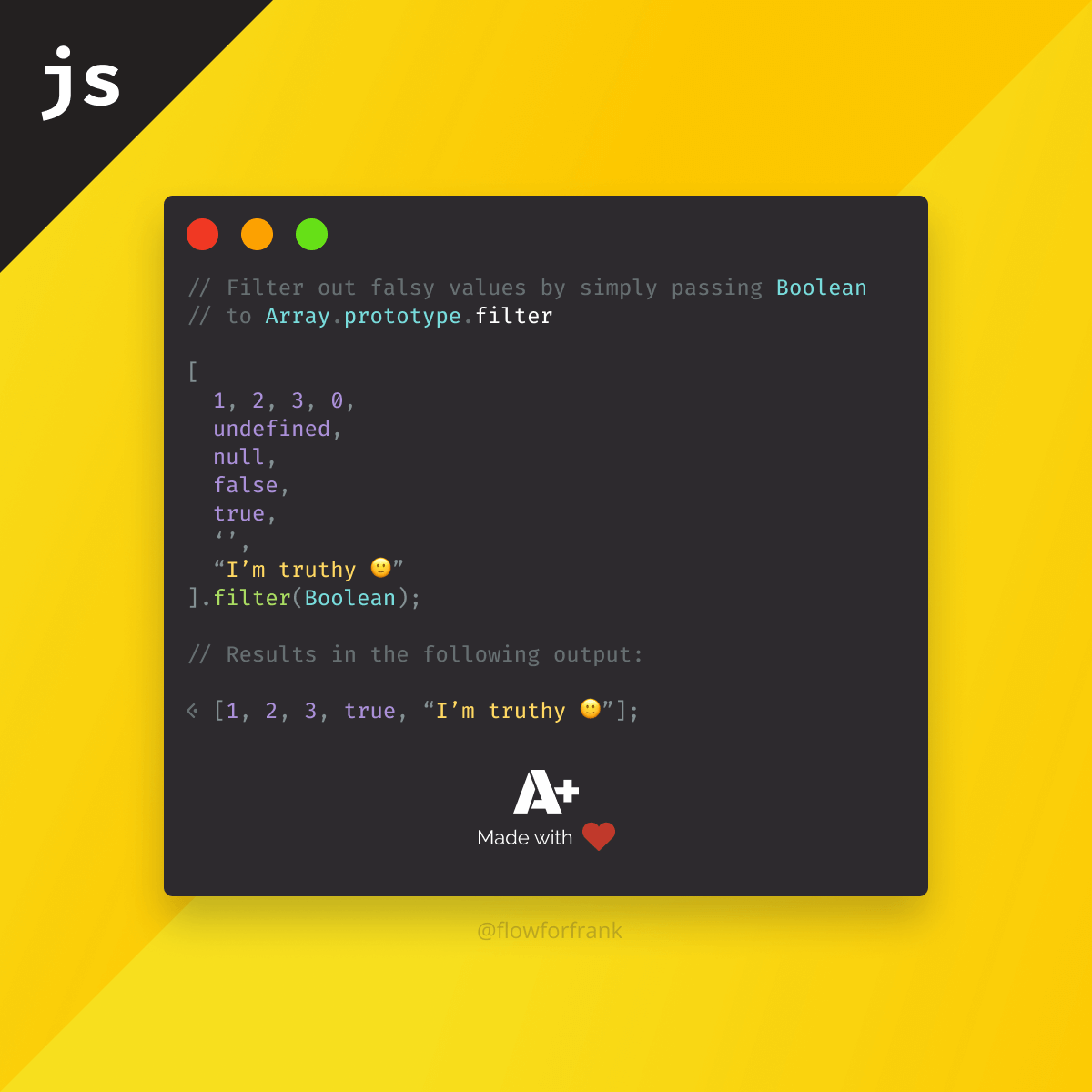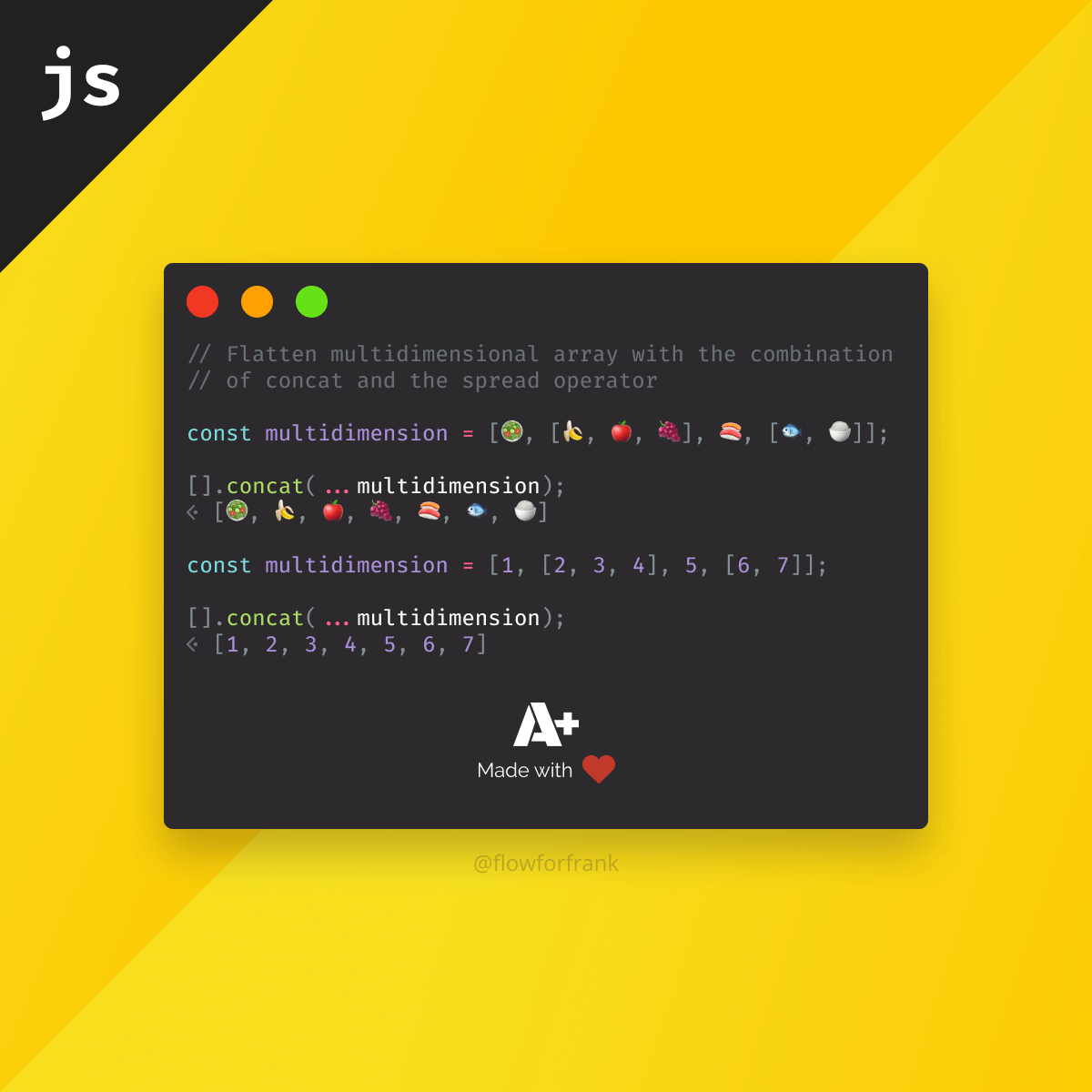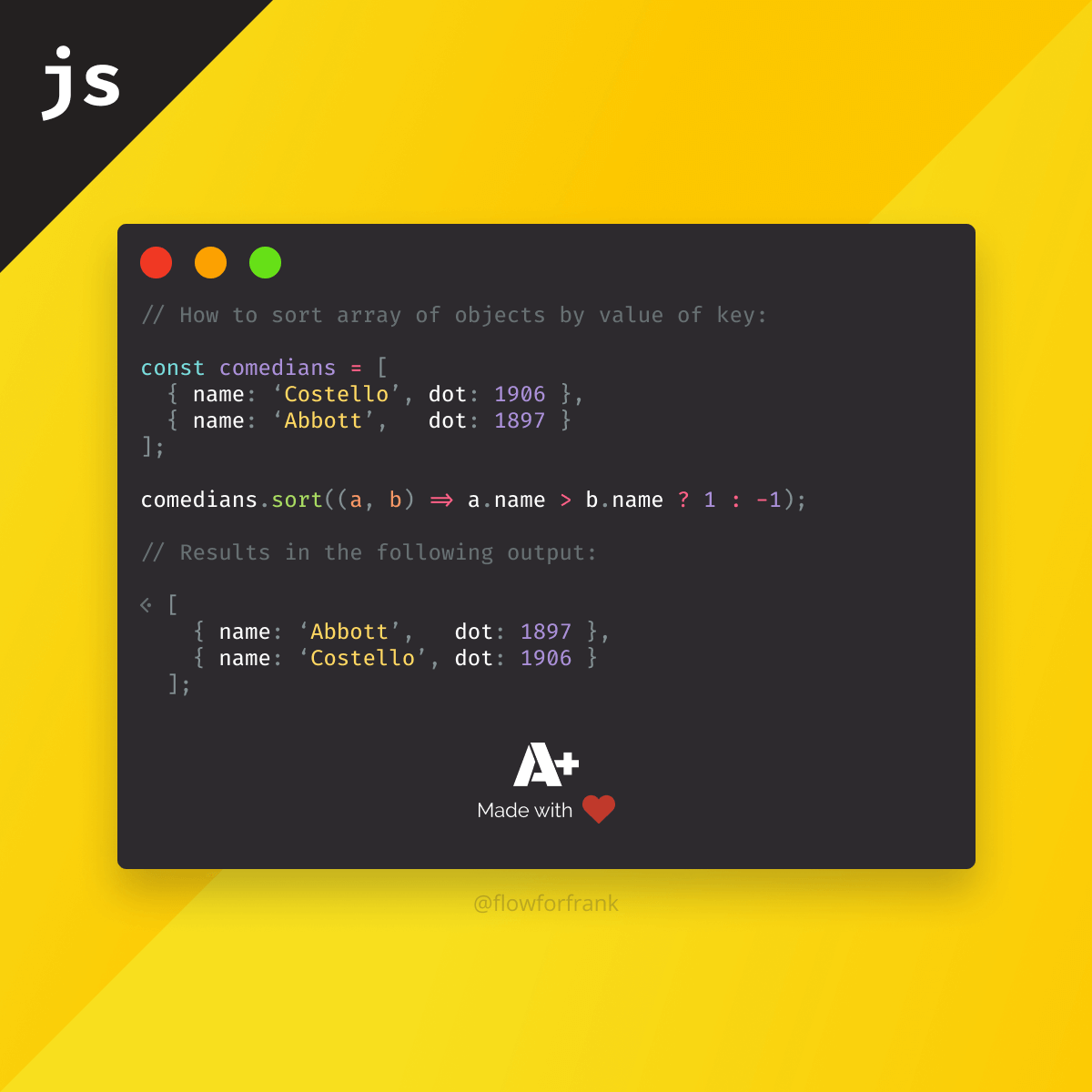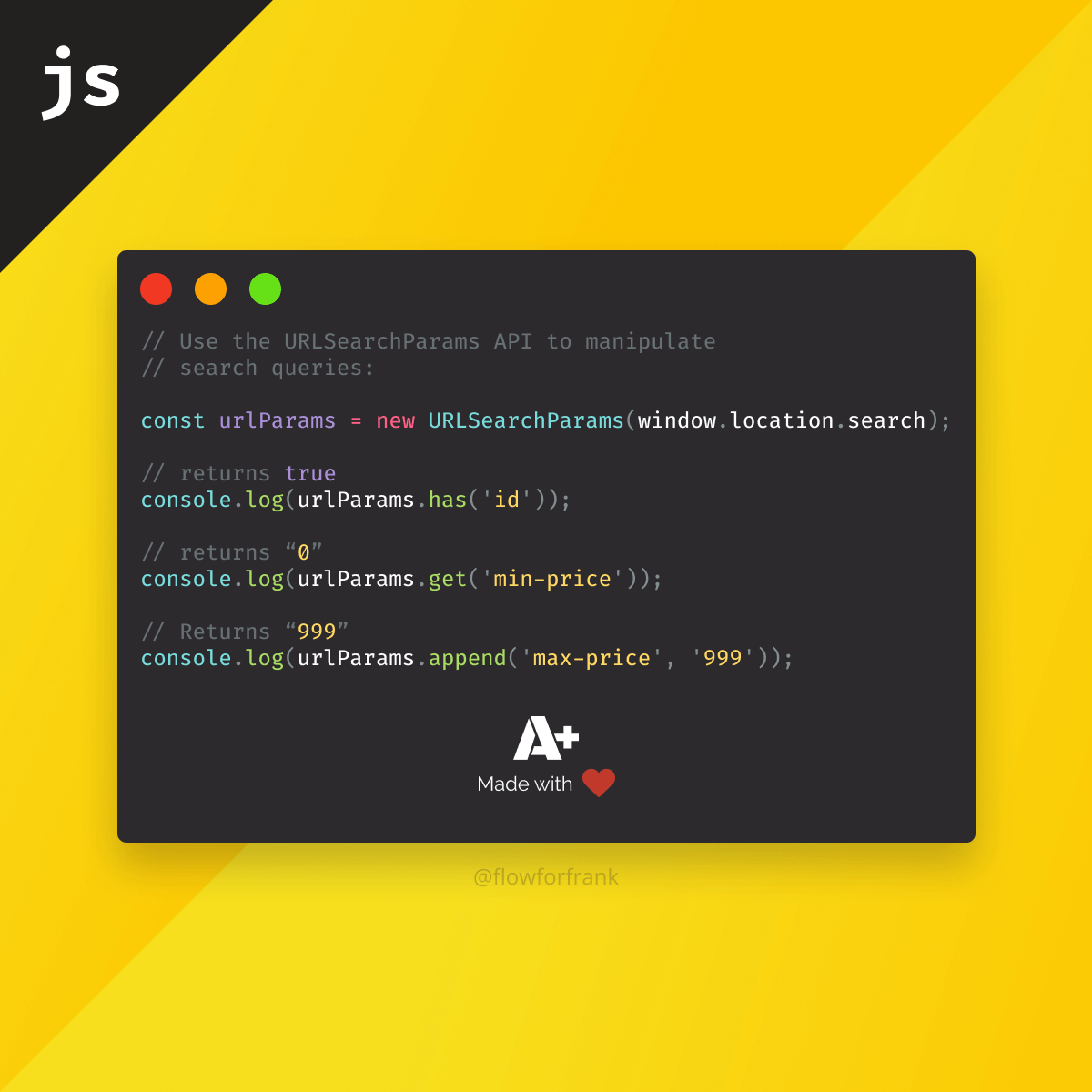
How to Easily Manipulate Search Queries in JavaScript
You don't have to write your own custom functions anymore to work with query string, JavaScript has the URLSearchParams API which lets you interact and manipulate search queries with ease.
// Use the URLSearchParams API to manipulate search queries:
const urlParams = new URLSearchParams(window.location.search);
console.log(urlParams.has('id')); // returns true
console.log(urlParams.get('min-price')); // returns “0”
console.log(urlParams.append('max-price', '999')); // Returns “999”
console.log(urlParams.toString()) // Returns “id=123&min-price=0&max-price=999”So how well is it supported? According to caniuse.com, global support sits around ~95% at the writing of this article, with IE being unsupported.
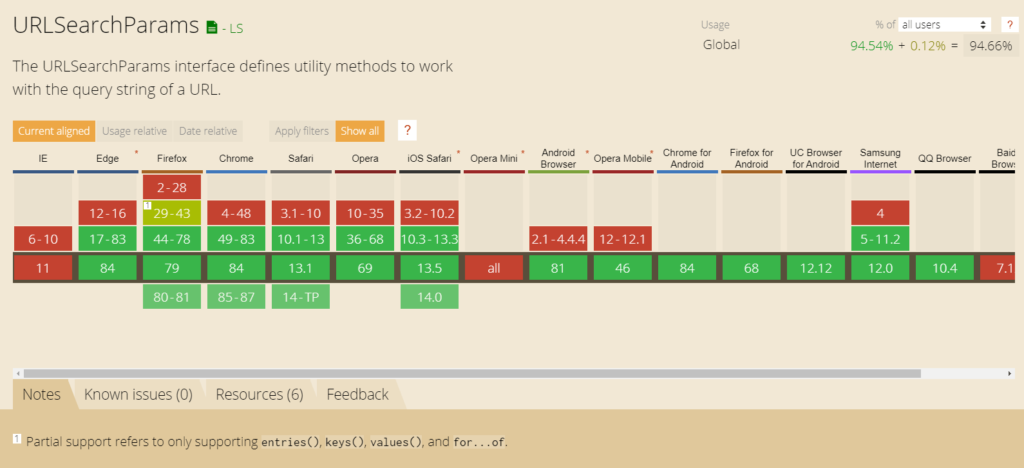
This means, if you need to cater for IE, you also need a fallback option. There is a polyfill for everything on NPMJS.
If you don't want to use a polyfill, but rather implement your own solution, there's also a URL API which has a slightly better support. It supports IE down to version 10.
const url = new URL(window.location.href);
const searchParams = url.searchParams;
console.log(searchParams.has('id')); // returns true
console.log(searchParams.get('min-price')); // returns “0”
console.log(searchParams.append('max-price', '999')); // Returns “999”
Resource

Rocket Launch Your Career
Speed up your learning progress with our mentorship program. Join as a mentee to unlock the full potential of Webtips and get a personalized learning experience by experts to master the following frontend technologies: