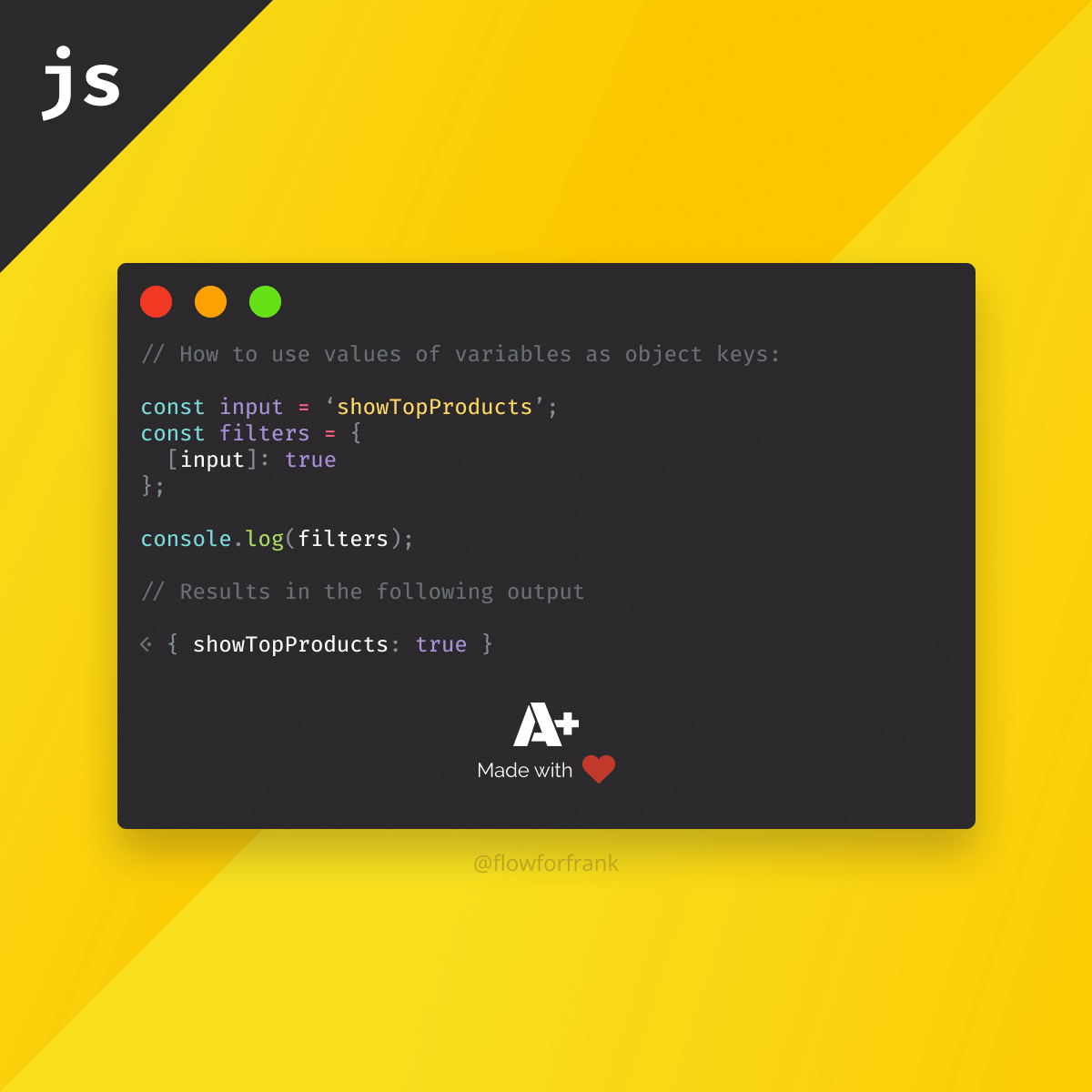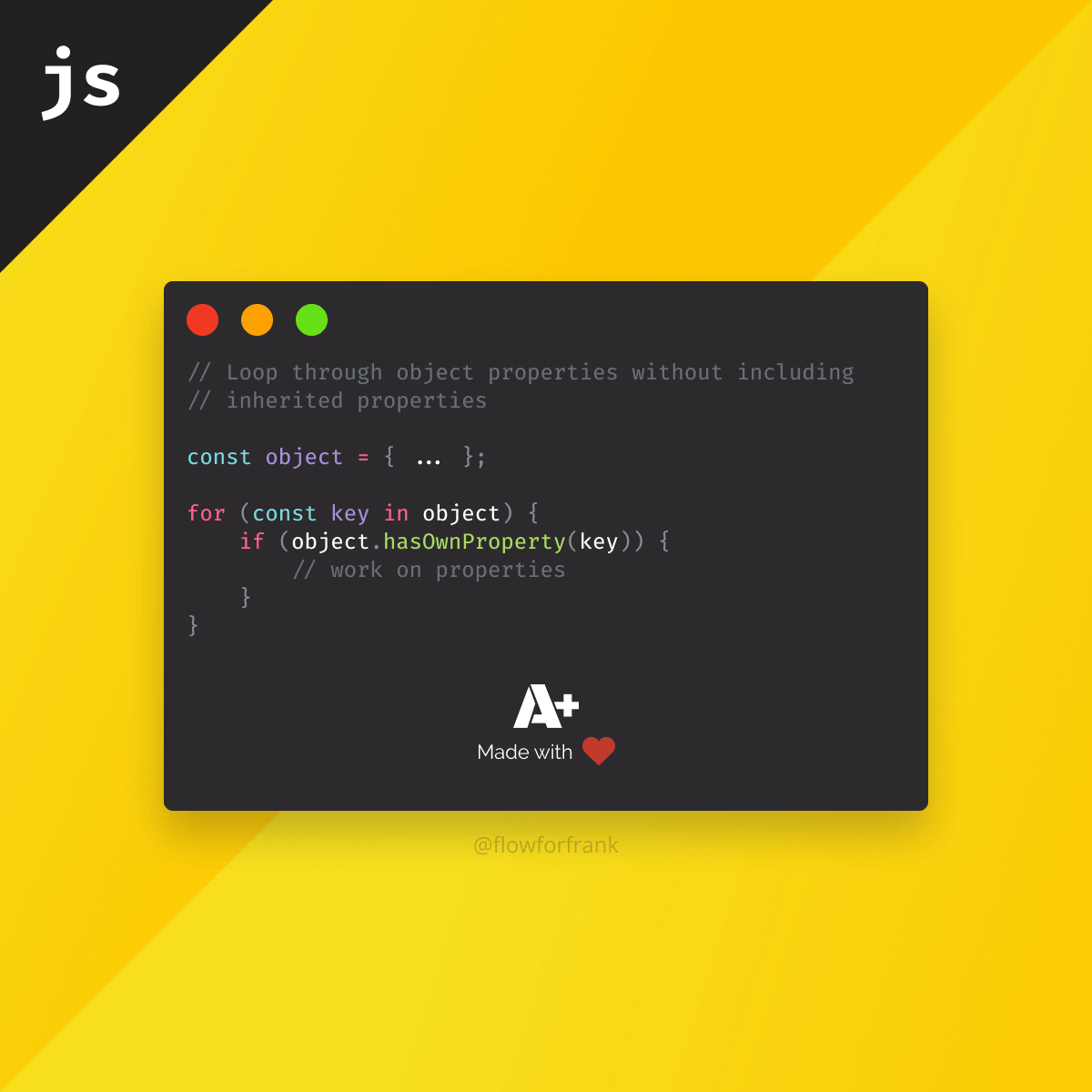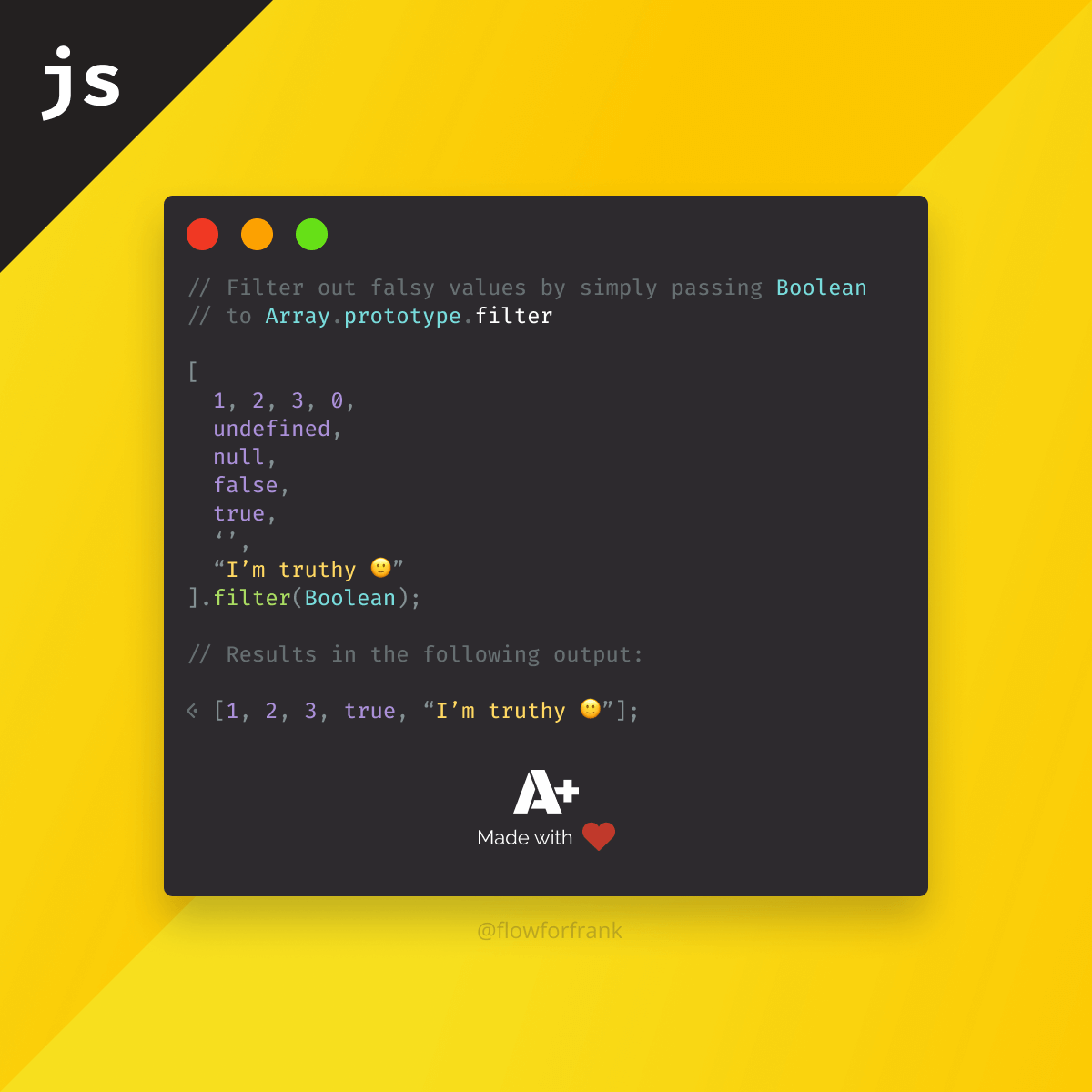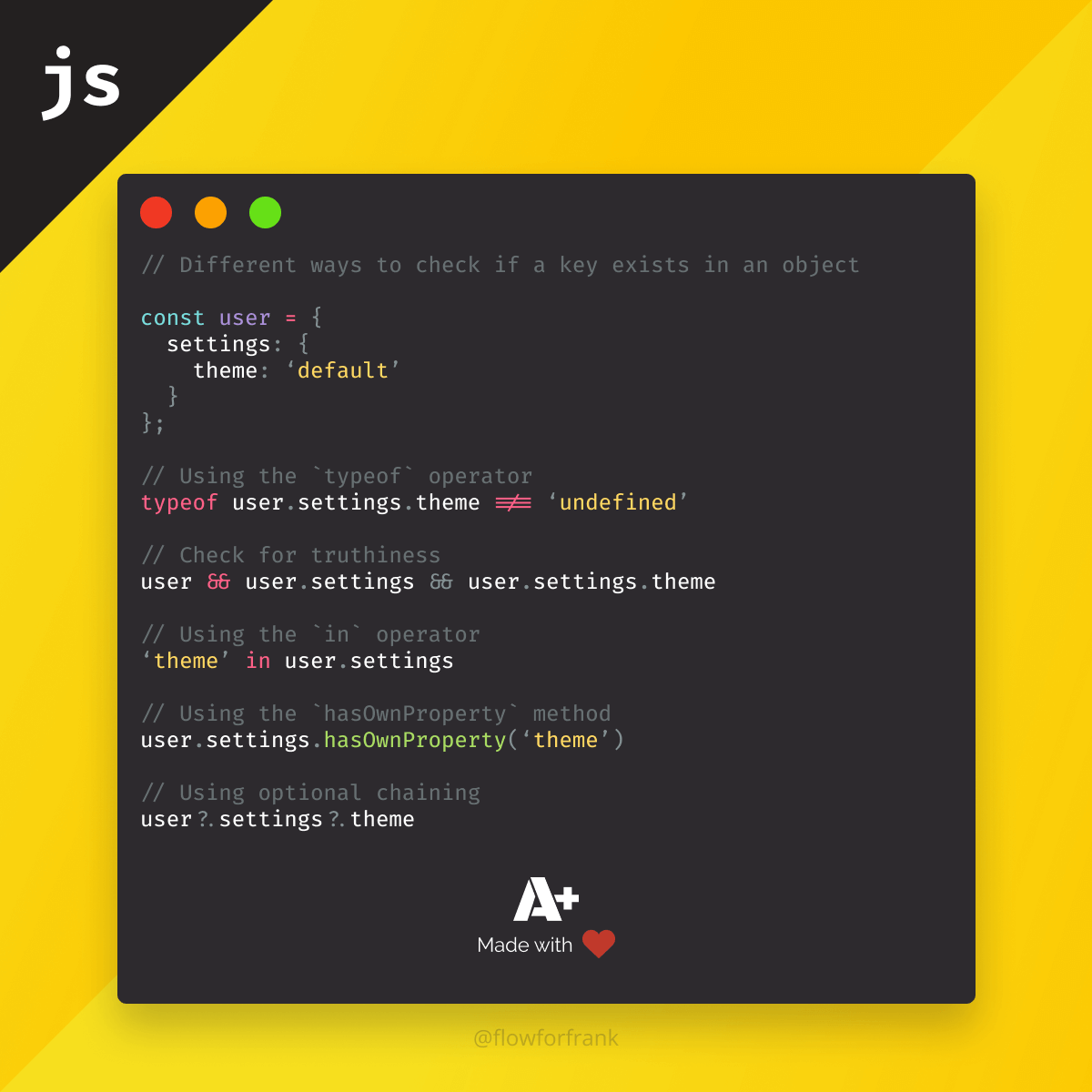
How to Check If A Key Exists In An Object In JavaScript
There are a couple of options you can play around with. Some more bulletproof than others. Let’s start with the most common ones. Imagine you have the following nested object and you want to retrieve the theme property:
Using the typeof operator:
The simplest way is to check if the value equals to undefined
if (typeof user.settings.theme !== 'undefined') {
// your property exists
}This presumes that settings is an existing object. If it’s not the case, you’ll get a TypeError.
Checking for truthiness:
You can also concatenate variables with the AND operator to create a boolean value.
if (user && user.settings && user.settings.theme) {
// your property exist
} With this solution, you’ll get around the TypeError. However, you can see that if your object is deeply nested, checking each level, quickly makes the statement unreadable.
Using the in operator:
This will also return a boolean value:
if ('theme' in user.settings) {
// your property exist
} The problem with this solution again is that it assumes that settings is an object. If it’s not, we get a TypeError.
Using the hasOwnProperty method:
Just like the in operator, this assumes the existence of settings, and can be only used reliably if we have a single level object.
if (user.settings.hasOwnProperty('theme')) {
// your property exist
} Using optional chaining:
Unlike the previous examples, this method provides a solution for unexisting parents.
if (user?.settings?.theme) {
// your property exist
} Even if settings is not an object, it won’t throw an error. However, there is a downside to this too. According to Caniuse, it’s only supported in ~78% of browsers at the writing of this solution. So you should not use it in a production environment. Make sure that you have a fallback option if you go with this option.
Bonus - Using the non-null assertion operator in TypeScript:
If you are using TypeScript, you can use the non-null assertion operator to check for the existence of properties. This works like optional chaining and will prevent TypeErrors.
if (user!.settings!.theme) {
// your property exist
} What is the Difference Between the in and hasOwnProperty?
It’s important to know the difference between in and hasOwnProperty. If you need to check for inherited properties, you need to use the in operator. Otherwise you can go with hasOwnProperty as well. To emphasis the difference between the two, take a look at the following code example:
// constructor is an inherited property
// therefore, this will return true
console.log('constructor' in window);
// this will however, return false
console.log(window.hasOwnProperty(constructor));How to Work With Objects Error-Safe
Make sure to also check out, how you can get deeply nested properties error safe, and how to loop through an object, by clicking on one of the two tips below:


Resources:

Rocket Launch Your Career
Speed up your learning progress with our mentorship program. Join as a mentee to unlock the full potential of Webtips and get a personalized learning experience by experts to master the following frontend technologies: