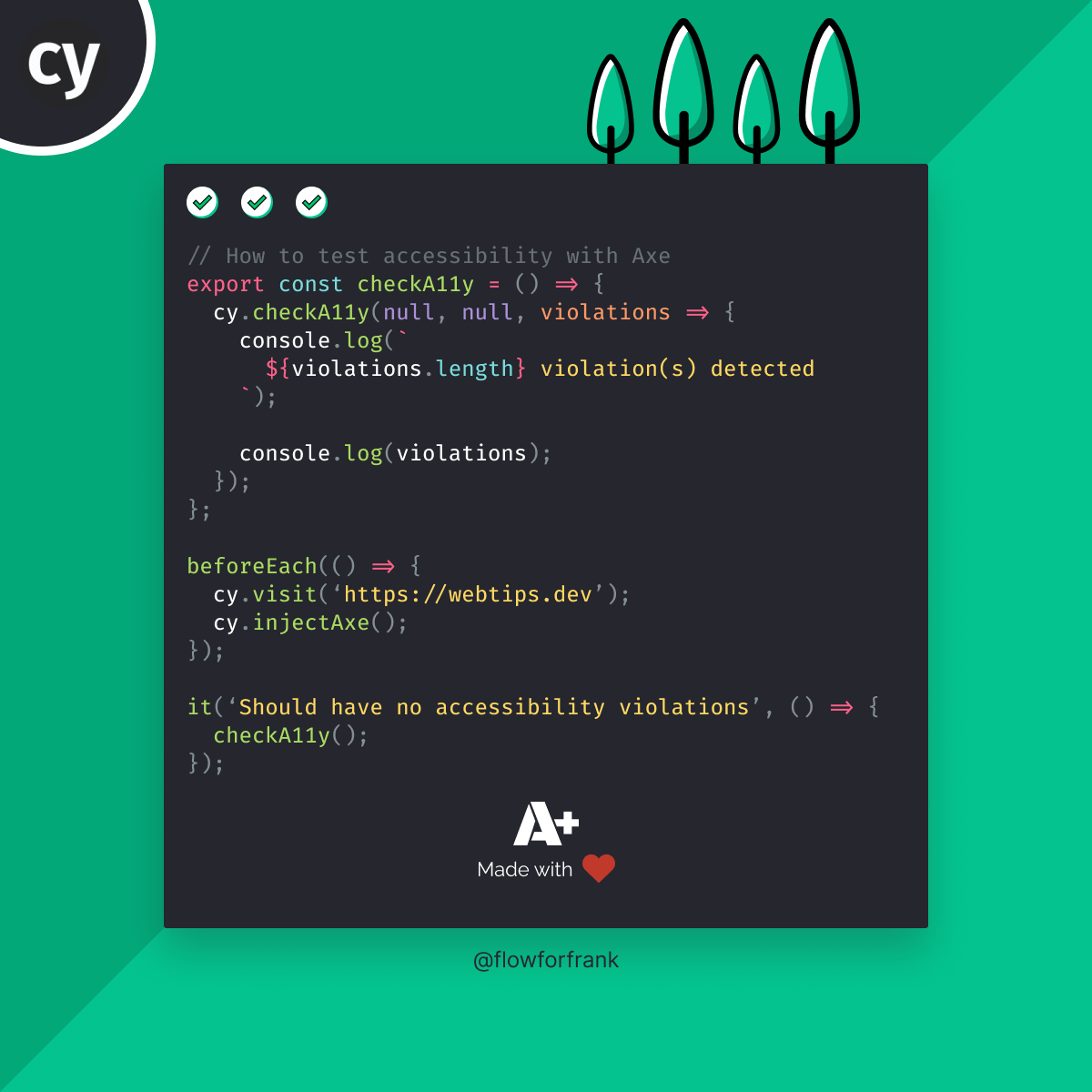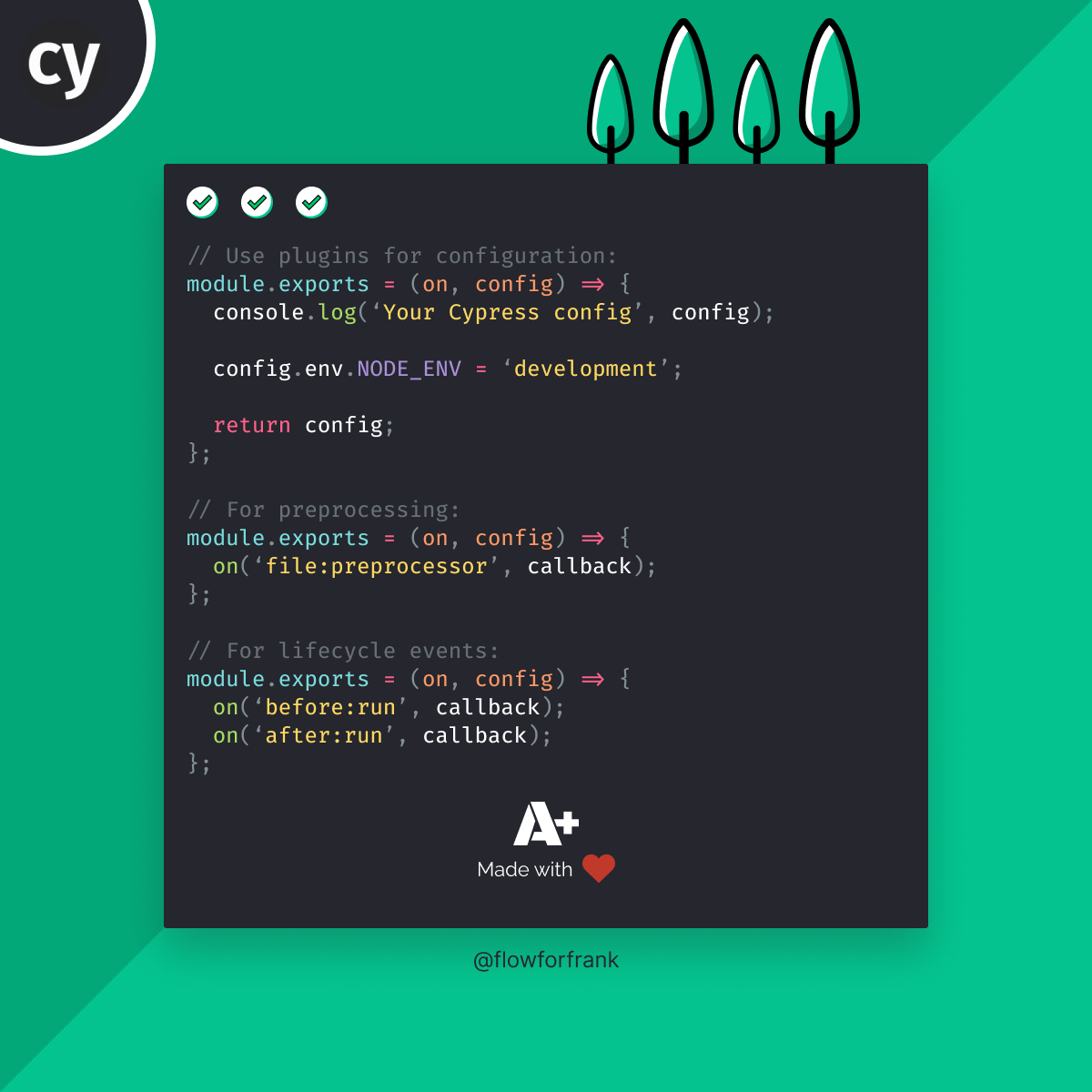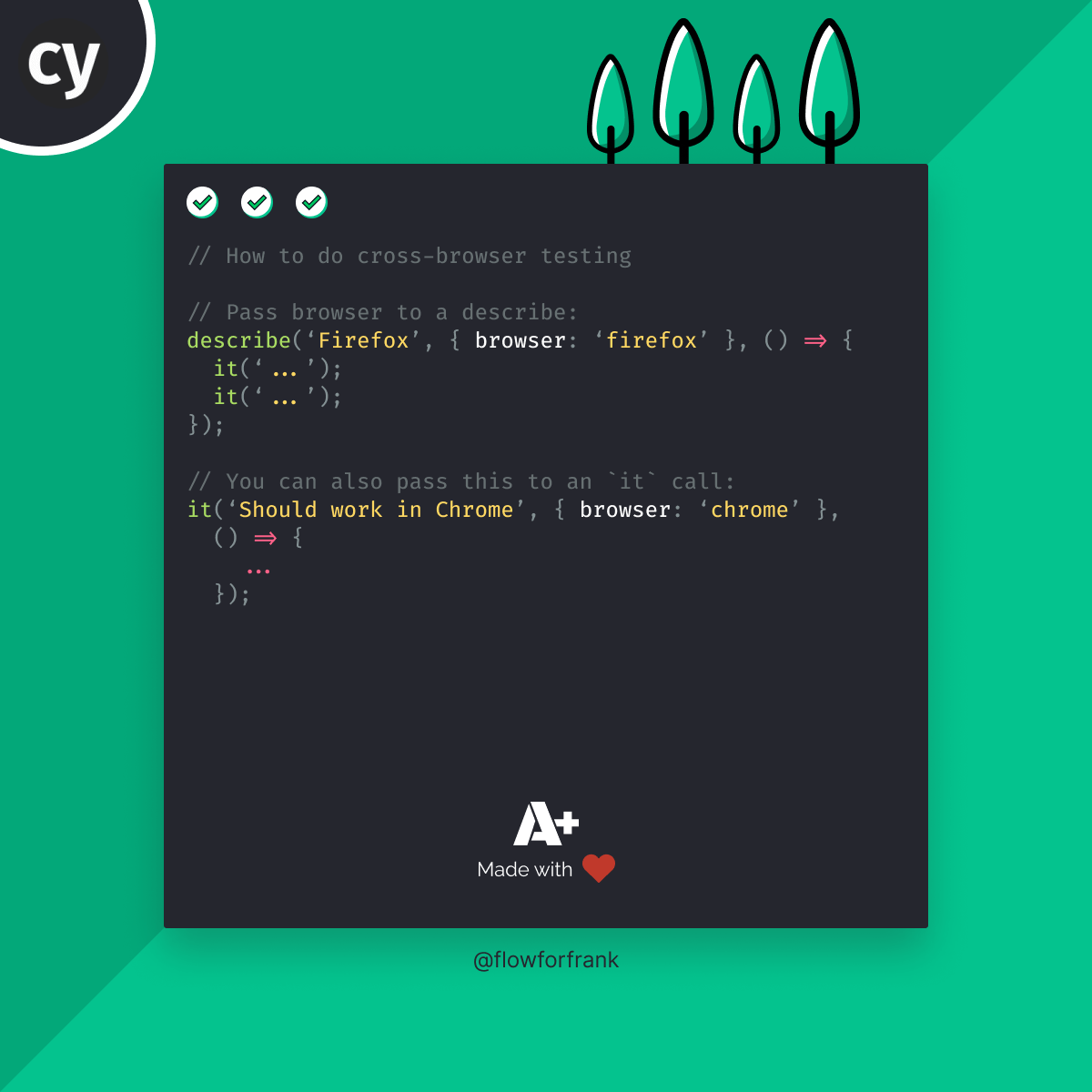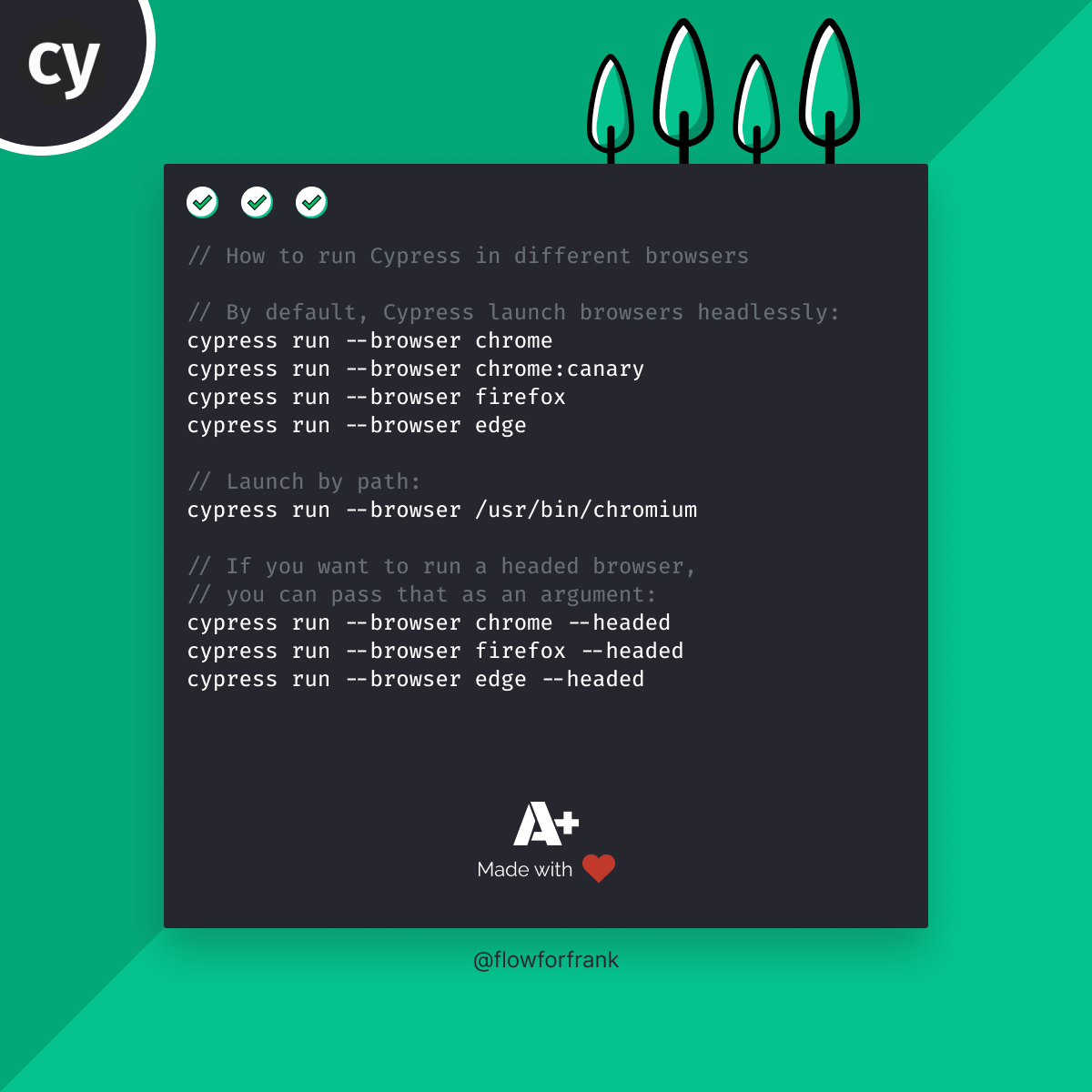
How to Run Cypress with Headless Firefox
To run Cypress in a headless Firefox, you can pass --browser firefox to your cypress run command. Cypress will automatically start browsers headlessly, so there's no need to specify it explicitly.
cypress run --browser firefox
cypress run --browser chrome
cypress run --browser chrome:canary
cypress run --browser edgeYou can also run a number of selected other browsers with Cypress, including Chrome, Canary, Edge, or Electron. If you would like to use a custom browser, Cypress can also be launched with a custom path pointing to the browser:
cypress run --browser /usr/bin/chromiumIf you need to run it using a headed browser, then you can pass the --headed flag to the cypress run command:
cypress run --browser firefox --headed
cypress run --browser chrome --headed
cypress run --browser edge --headedWant to learn Cypress from end to end? Check out my Cypress course on Educative where I cover everything:

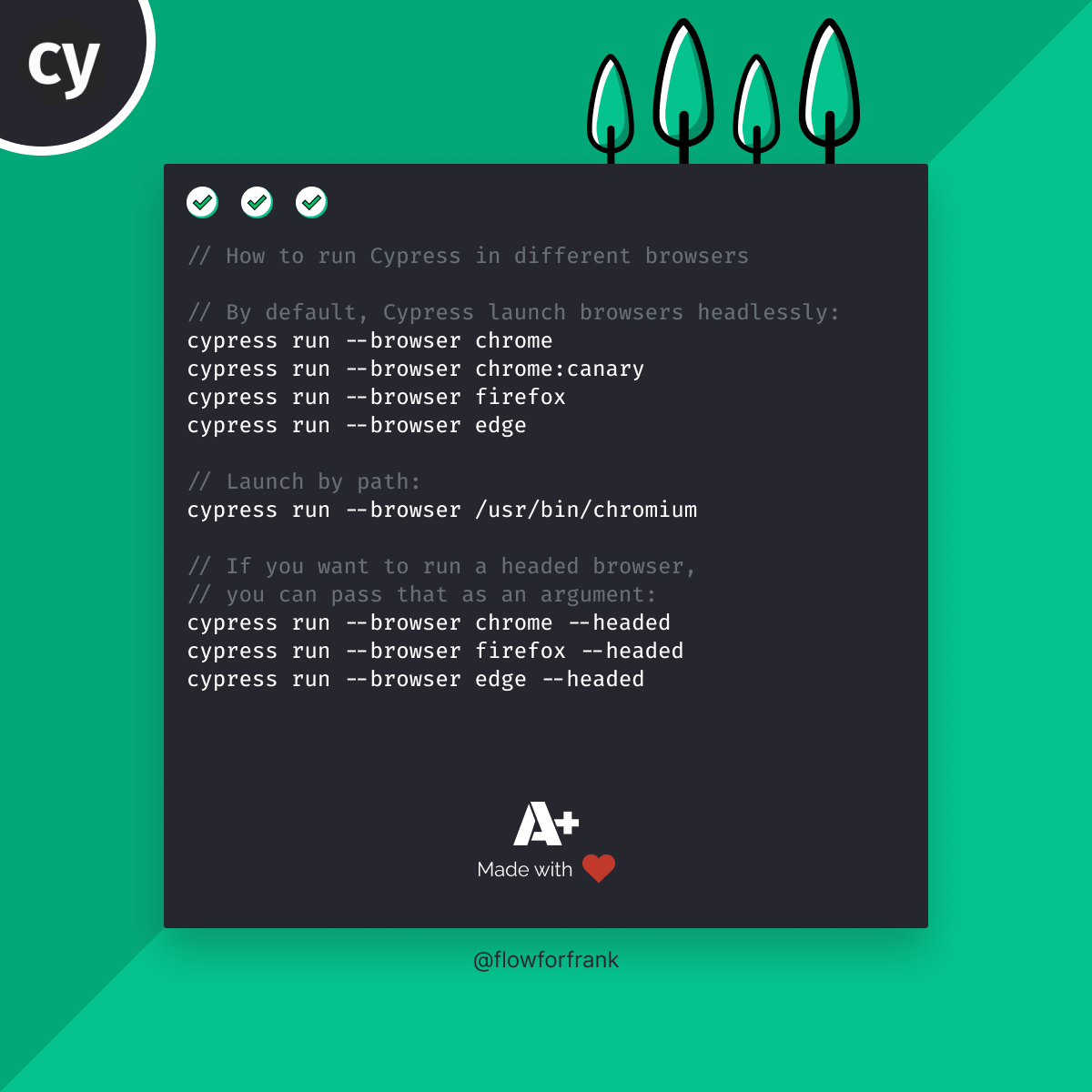
Resources:

Rocket Launch Your Career
Speed up your learning progress with our mentorship program. Join as a mentee to unlock the full potential of Webtips and get a personalized learning experience by experts to master the following frontend technologies: