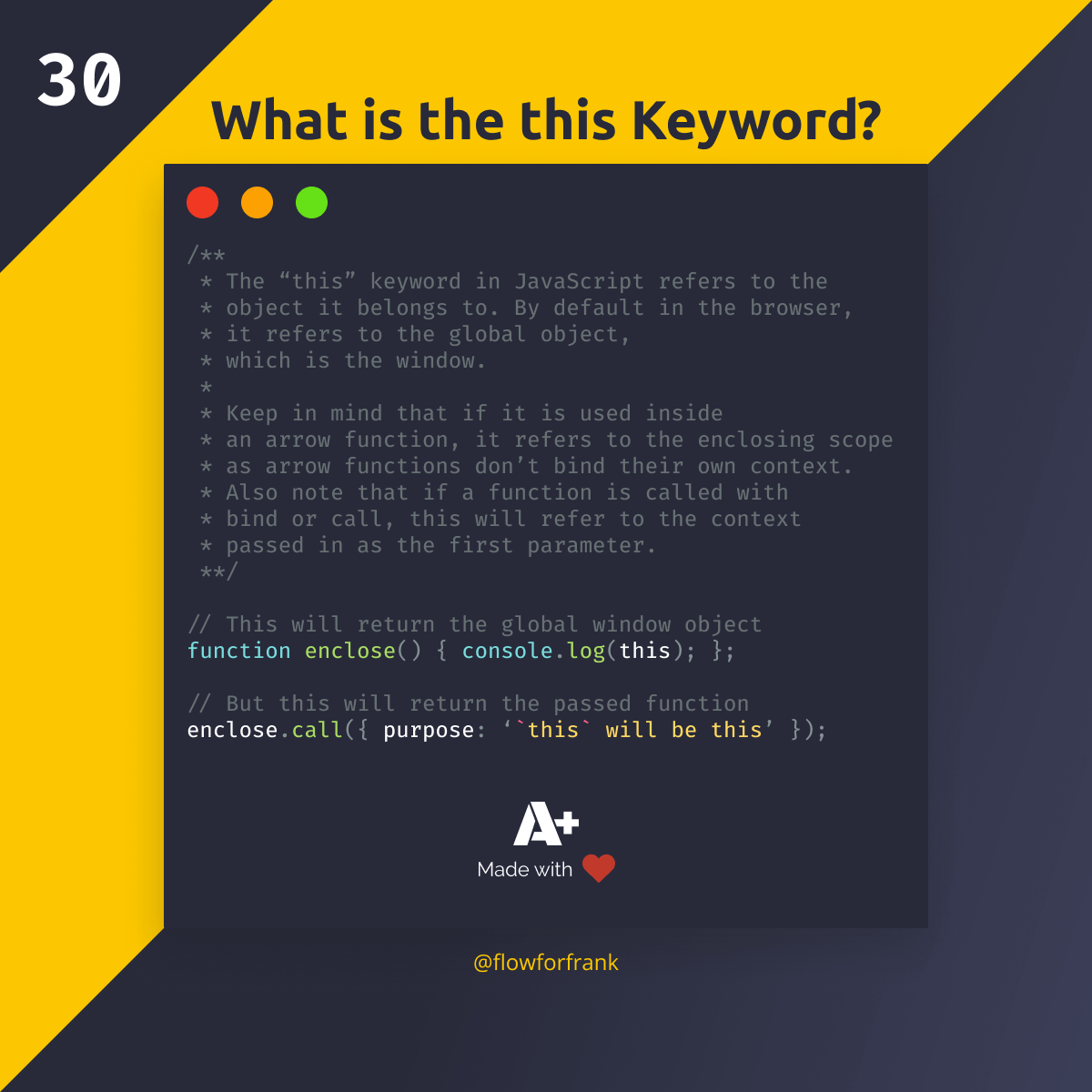How to Keep Aspect Ratio of Images in CSS
If you ever wanted to resize an image disproportionately without losing aspect ratio in CSS — these two properties will help you out:
/* Center an image in itself without losing aspect ratio */
img {
width: 300px;
height: 300px;
object-fit: none;
object-position: 50% 50%;
background: blue;
}It uses object-fit with object-position. By default, object-fit takes the value of fill, which scales the image disproportionately if the container doesn't match the aspect ratio of the image. object-position on the other hand, sets the position of the image inside the container. To better understand how they work, take a look at object-fit taking up different values:



The original size of the images is 200x300, but they are set to 200x200 through CSS.
With object-fit set to none on every image, observe how object-position changes the position of the image inside itself:



The original size of the image is 100x100px, but they are set to 200x200 through CSS.


Resources:

Rocket Launch Your Career
Speed up your learning progress with our mentorship program. Join as a mentee to unlock the full potential of Webtips and get a personalized learning experience by experts to master the following frontend technologies:
Courses

CSS - The Complete Guide (including Flexbox, Grid and Sass)

The HTML & CSS Bootcamp