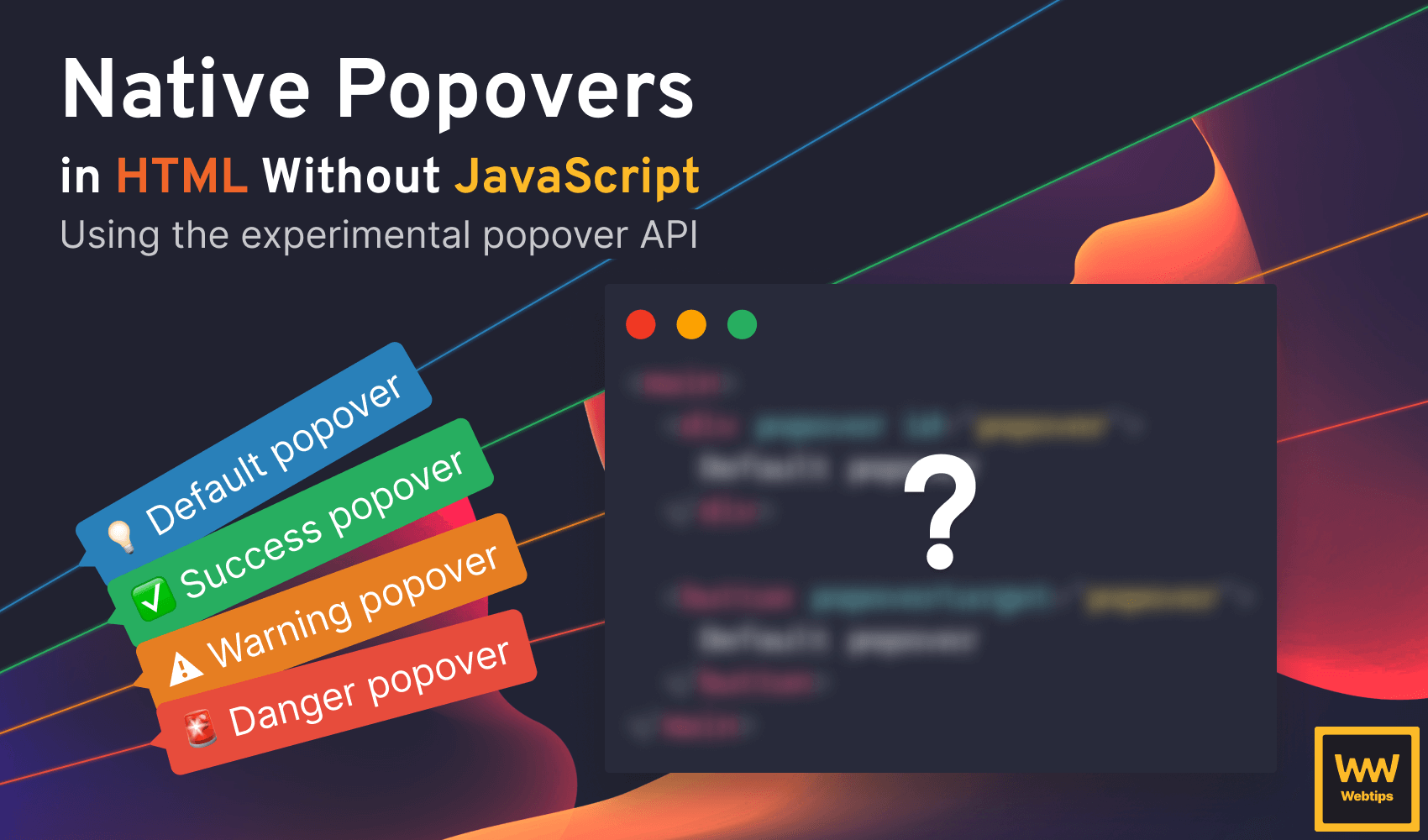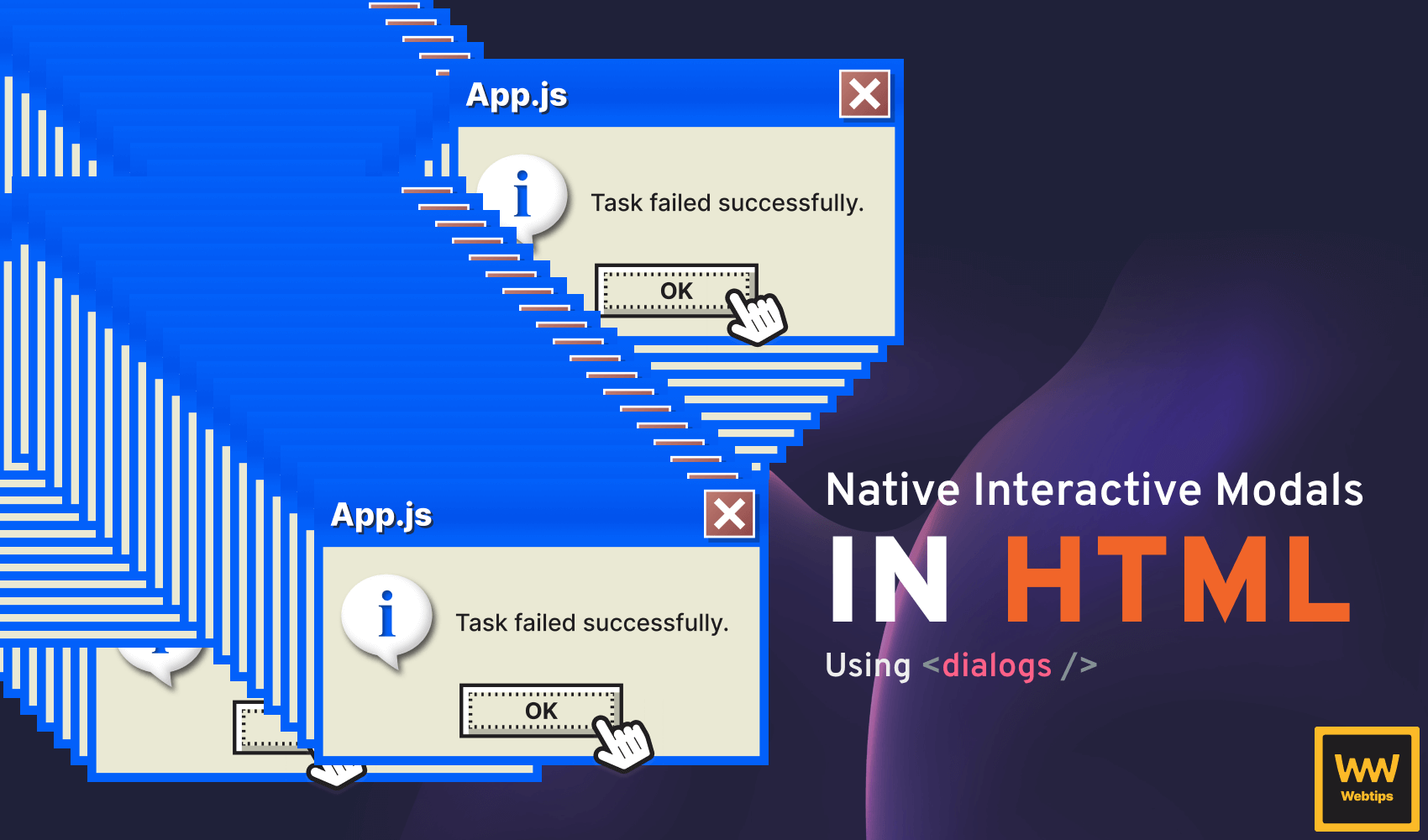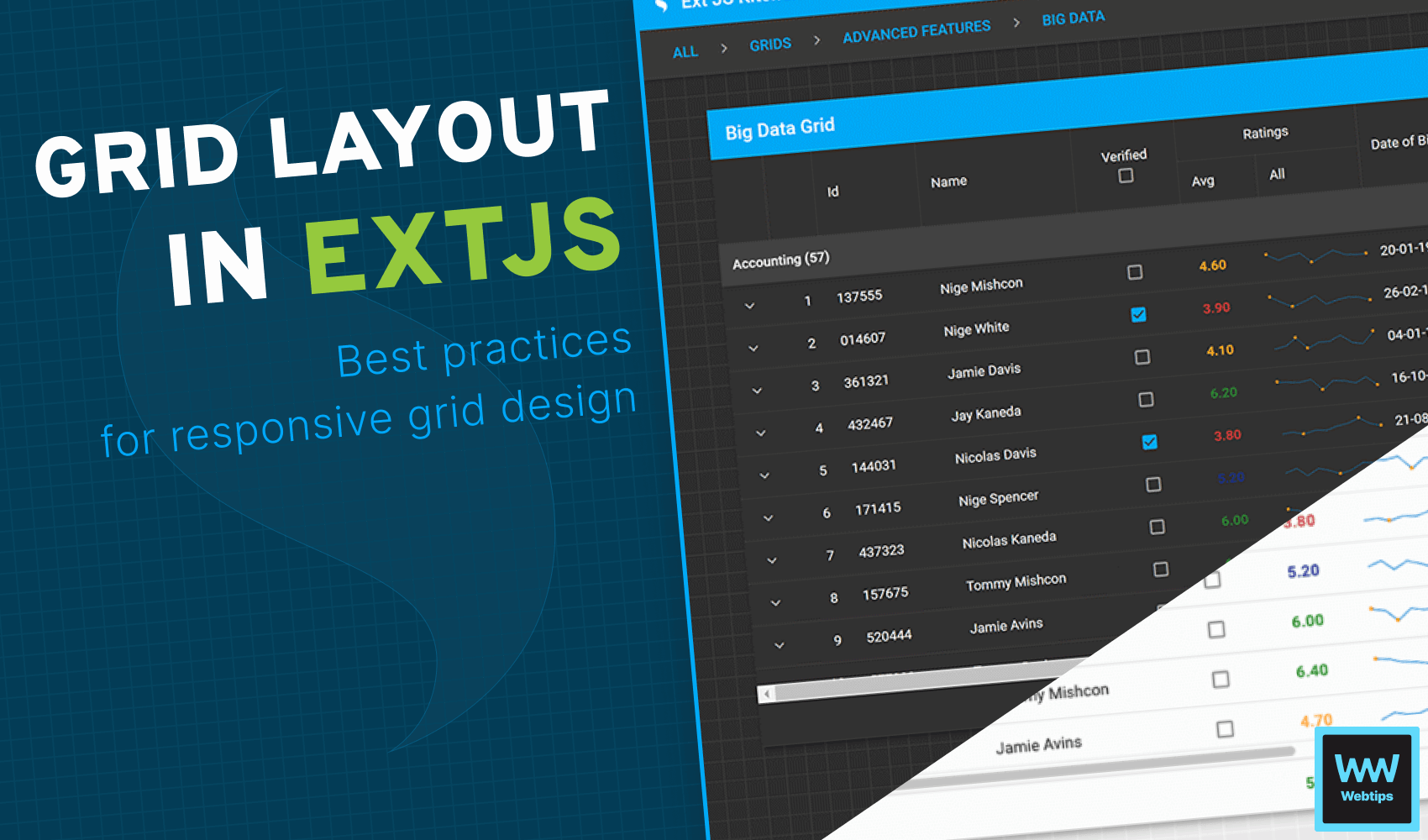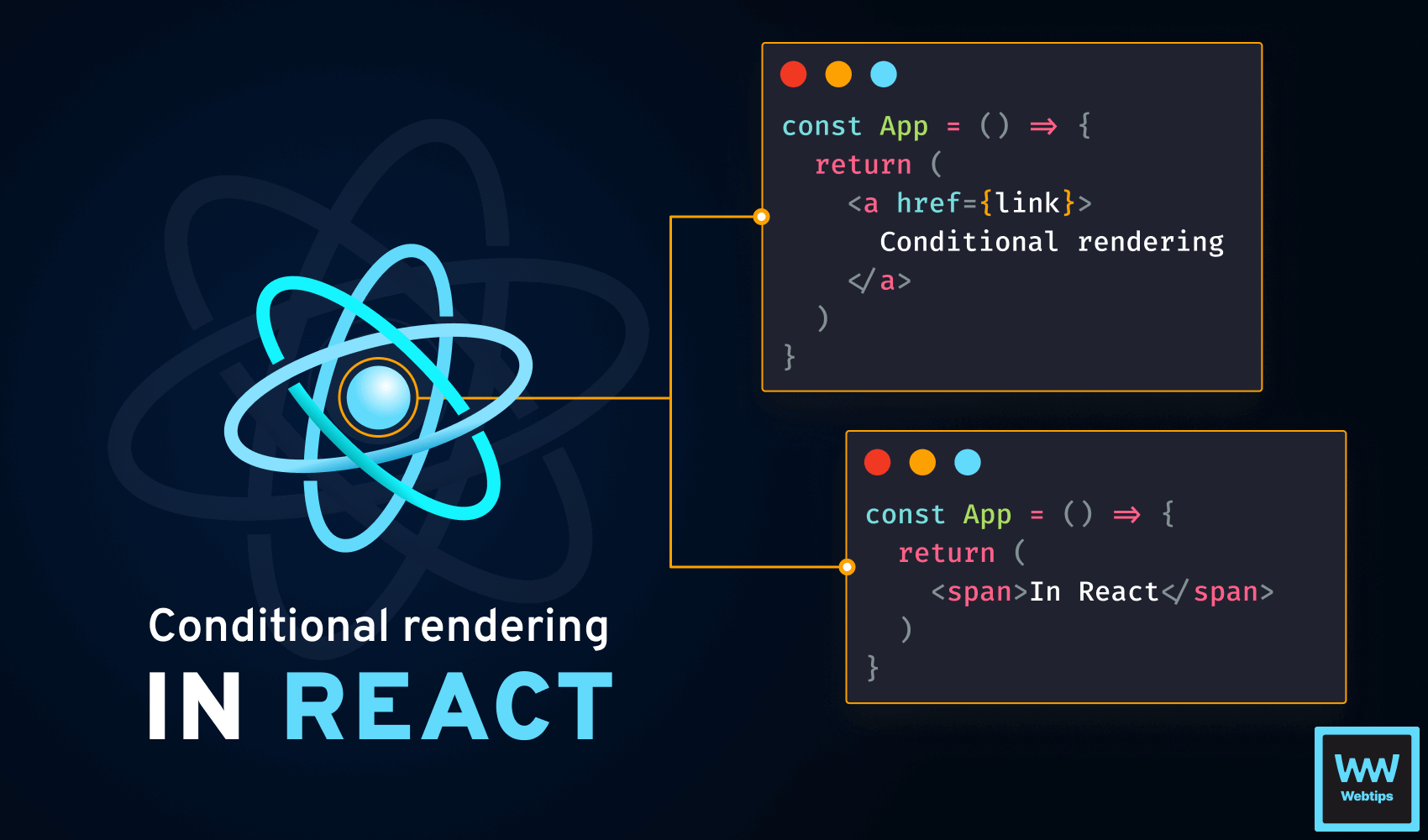
How to Render Anchors Without Href in React
When working with anchors in React, you may find yourself in a situation where you need to render an anchor without a link if data is missing.
However, anchors are used for hyperlinks. Therefore, to keep your document accessible and semantically correct, you want to render a different element in place of the anchor if no link is present.
Conditionally Rendering Anchors
This can be achieved in React with conditional rendering. Conditional rendering is the act of rendering elements on the page based on different conditions. The following example will render an a element if the link is present:
const App = () => {
const link = ''
return link
? <a href={link}>Article title</a>
: <span>Article title</span>;
}
In case the link is missing, the component will render a span that will display the same text but without a hyperlink associated with it.
Another common way to conditionally render an anchor without href in React is using a custom component that renders a link or a different element based on the presence of a prop, such as href. Take the following example:
const Link = ({ href, children }) => href
? <a href={href}>{children}</a>
: <span>{children}</span>
const App = () => {
const link = ''
return <Link href={link}>Article title</Link>
}Here, the Link component expects an optional href prop, and based on its presence, it will render an anchor with the passed href, or a span if the href is missing. We can take this example one step further and create a higher-order component that can conditionally wrap other elements as well.
Anchors without href are not focusable and will not be part of the tabbing order.
Rendering Anchors with HOC
Higher-order components (HOC for short), are a pattern used for reusing component logic. A common example of a HOC in React is a conditional wrapper that wraps elements conditionally. Take the following example:
const ConditionalWrapper = ({ condition, wrapper, children }) => {
return condition ? wrapper(children) : children
}
const App = () => {
const link = ''
return (
<ConditionalWrapper
condition={link}
wrapper={children => (
<a href={link}>{children}</a>
)}
>
<span>Article title</span>
</ConditionalWrapper>
)
}In this example, if the link is present, the span inside the ConditionalWrapper component will be wrapped with an anchor. We can define any wrapper for this component using the wrapper prop. The wrapper prop must always return a JSX element that should be used for wrapping.
In our case, it wraps the span inside of an anchor. Note that unlike with conditional rendering, in this case, the span will be present at all times.
// Output with conditional rendering:
// With link:
<a href="...">Article title</a>
// Without link:
<span>Article title</span>
// ----------------------------------
// Output with HOC
// With link:
<a href="...">
<span>Article title</span>
</a>
// Without link:
<span>Article title</span>
Summary
In summary, avoid rendering a tags with href. Anchors without links in the document are not focusable and will not be in the tabbing order. Instead, try to use conditional rendering or a higher-order component. You can decide which one to use based on the following points:
- If you are concerned about DOM size, go with conditional rendering.
- If you need to wrap multiple elements with different components and you need reusability, go with a HOC.

Rocket Launch Your Career
Speed up your learning progress with our mentorship program. Join as a mentee to unlock the full potential of Webtips and get a personalized learning experience by experts to master the following frontend technologies: